You’ve mastered building a community on socials. Now, it's time to build a home for them—a space you actually own and can monetize directly. The smartest way to do that? Build a membership website.
This guide is your step-by-step playbook. We'll cover defining your unique value, picking the right model and tech, and creating a killer experience for your biggest fans.
Your Blueprint for a Thriving Membership Website
For an influencer with an established audience, launching a membership is the single best move for creating a stable income and forging deeper connections. This isn't about starting from scratch. It's about building a premium clubhouse for the community you've already spent years nurturing.
This isn't just theory; it's a practical plan to turn your influence into a sustainable business.
The concept is simple: offer exclusive value that your followers are excited to pay for. This creates predictable revenue, freeing you from the feast-or-famine cycle of brand deals. The secret is getting the foundation right from day one.
The Three Pillars of a Solid Plan
Before you even look at a website builder, lock in these three key decisions. Nailing these will save you a world of headaches later on.
Pinpoint Your Value Proposition: What transformation are you actually selling? Think bigger than "exclusive content."
- Example for a Fitness Influencer: You're not just selling workout videos. You're selling the accountability and clear plan someone needs to finally lose 10 pounds.
- Example for a DIY Craft Influencer: You're not just selling tutorials. You're selling the confidence and skills for a busy mom to create beautiful things and have a relaxing hobby.
- Tip: The best way to find the answer is to ask your audience directly. Use Instagram polls, Q&A stickers, or check out these audience research tools for deeper insights.
Pick Your Membership Model: How will people access your content? You could offer a simple, all-access pass where everyone gets everything for one price. Or, you could create different tiers with unique perks.
- Example: A food blogger might offer a basic tier with recipes, while a premium tier gets access to live monthly cook-alongs and a private chat group.
Choose Your Tech Platform: This is the engine of your entire operation. You have options ranging from user-friendly, all-in-one solutions like Kajabi or Mighty Networks to more customizable setups using WordPress plugins. Your choice comes down to your tech comfort level and long-term goals.
A membership website transforms your audience from passive followers into active participants. It’s a shift from broadcasting content to building a collaborative ecosystem where everyone feels invested in the collective success.
Key Decisions for Your Membership Website Launch
Here’s a quick-glance list of the big choices you'll be making. Thinking through these now will make the entire process smoother.
| Decision Area | Popular Options for Influencers | Pro-Tip for Influencers |
|---|---|---|
| Value Proposition | Accountability groups, skill-based roadmaps, exclusive BTS content, tight-knit communities. | Don't guess what they want. Use Instagram Stories to run a poll or a "this or that" to validate your idea before you build anything. |
| Membership Model | Single-tier all-access, multi-tiered (e.g., Bronze, Silver, Gold), one-time payment for lifetime access. | Start simple. A single-tier model is easier to launch and market. You can always add tiers later as you learn what members want. |
| Tech Platform | All-in-one platforms (Kajabi, Mighty Networks), WordPress + plugins (MemberPress), creator platforms (Podia). | Prioritize ease of use for both you and your members. A clunky, hard-to-navigate site will kill your momentum fast. |
Getting these core elements figured out upfront is the most important work you'll do. The rest is just execution.
What the Data Shows
The membership world is holding strong, but it's not a walk in the park. In 2024, 45% of associations reported membership growth, but 26% actually saw a decline. While getting brand new members is getting a bit tougher, the great news is that retention is solid—the median renewal rate is a healthy 84%.
What’s really interesting is that organizations using AI for content and marketing were more likely to see growth. This shows that staying innovative is directly linked to success.
The takeaway for influencers is clear: focus on delivering incredible value to keep your members around, rather than just chasing new sign-ups.
Choosing Your Membership Model and Tech Stack
Alright, you've nailed down your big idea. Now for the fun part: picking the structure and the engine that will make it all run. This is where your vision starts to look like a real business. Choosing your model and tech stack isn't just a technical decision—it shapes your member's entire experience and how easy it will be for you to scale.
First things first, let's talk about how you’ll package your exclusive content. This is your membership model.
Finding Your Perfect Membership Model
For influencers, a few tried-and-true models work exceptionally well. You don't need to reinvent the wheel. Just pick the one that feels right for your content and what your followers are asking for.
- The All-Access Pass: Super simple and effective. One price gets you everything.
- Who it's for: Fitness influencers offering a library of workout videos, recipes, and community access for one monthly fee. It’s a breeze to manage and market.
- Tiered Memberships: A classic for a reason. You create different levels (think Bronze, Silver, Gold) with more value—and a higher price—at each step.
- Who it's for: A YouTuber who teaches video editing might offer a basic tier with project files, add video tutorials for the middle tier, and top it off with a monthly live feedback session for premium members.
- The Product-Plus-Community Model: The main event is a digital product (like a course), and the membership is the ongoing support system—coaching, updates, and community.
- Who it's for: A business coach on Instagram could sell their signature program and then offer a monthly membership for group coaching calls and access to a private forum.
This simple framework can help you see how your idea flows directly into your choice of platform.
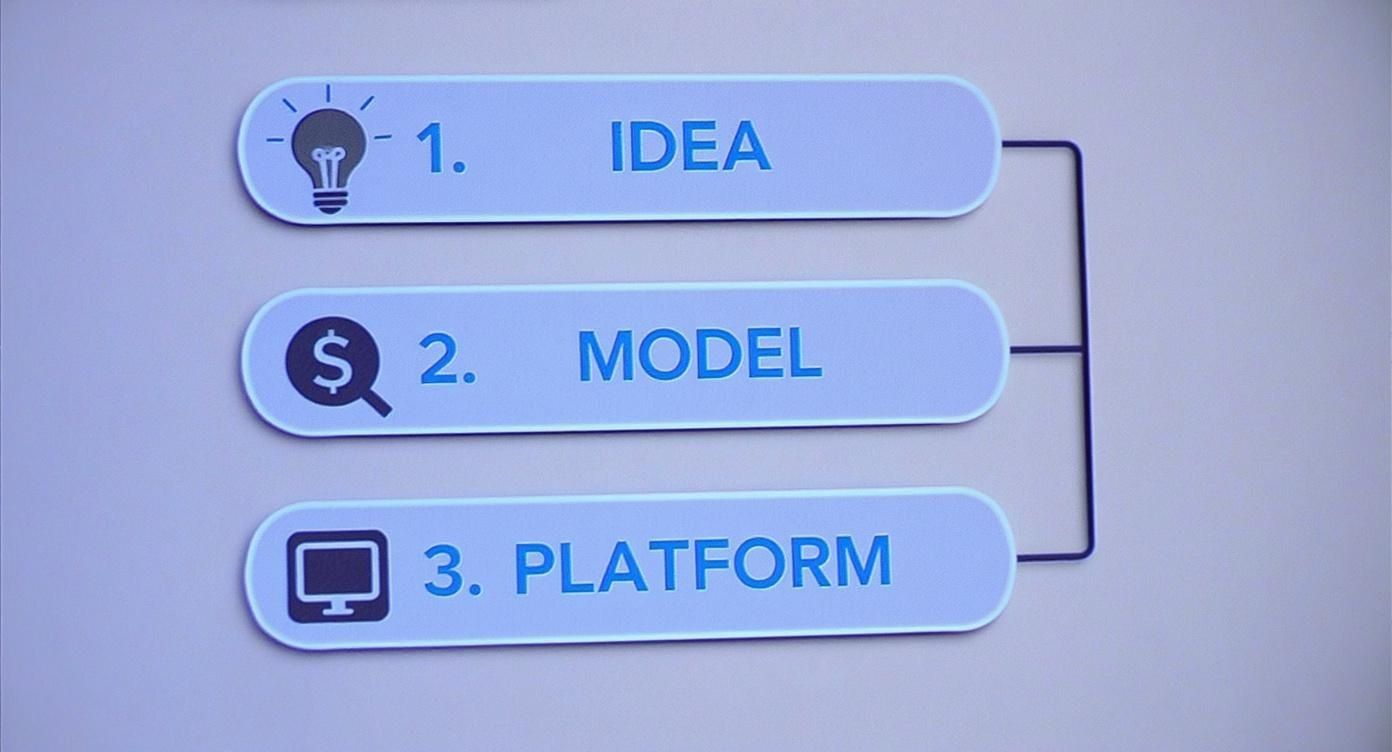
The big takeaway? Let your business model dictate your tech choices, not the other way around. The tech should always serve the vision.
Demystifying the Tech Stack
With your model picked out, you need the right tools to bring it to life. This part often trips people up, but it really boils down to two main paths: all-in-one platforms or building it yourself with WordPress.
All-in-One SaaS Platforms
These are services like Podia, Kajabi, or Mighty Networks. They bundle everything you need—hosting, content delivery, payments, and email—under one roof.
- Pro: They are incredibly easy to use. You can get a site launched over a weekend with no tech headaches.
- Con: You get less creative control, and transaction fees can eat into your profits. You're essentially "renting" your space.
WordPress with Membership Plugins
This is the DIY route that gives you ultimate control. You start with free WordPress software and add a specialized plugin like MemberPress to handle membership features.
- Pro: Total design freedom. You won’t pay extra transaction fees, and you own your platform, period. As you're planning, check out the 12 best AI website builders to speed up development.
- Con: Steeper learning curve. You're responsible for all updates and security, and costs can be less predictable upfront.
A huge mistake influencers make: they choose a platform because it's trendy, not because it fits their workflow. If you break out in a cold sweat thinking about tech stuff, an all-in-one platform is a brilliant investment. If you're a tinkerer who needs total control, the initial pain of learning WordPress will be worth it.
Integrating Your Essential Tools
No platform is an island. Whichever path you choose, you'll need a few other key tools. Think of these as your essential support crew.
- Email Marketing: This is non-negotiable. You need a tool like ConvertKit or Mailchimp to talk to your members, send updates, and run your launch campaigns.
- Community Platform: If your main platform's community features feel basic, a dedicated tool like Circle or Discord can create a more vibrant space. For a deeper dive, check out this guide on the best online community platforms.
The global subscription market is exploding—it’s projected to hit $557.8 billion by 2025. Your success comes down to keeping members around, and a strong community is your most powerful tool. Memberships built around community see retention rates between 85-92%, blowing the 60-70% average for content-only sites out of the water.
Designing an Unforgettable Member Experience
A successful membership isn't just a vault of exclusive content. It's an experience. It’s about making your followers feel seen, valued, and part of something special. When you set out to build a membership website, your real goal is to create a 'sticky' environment that members never want to leave.
That feeling starts the second they sign up. A clunky or confusing start can trigger instant buyer's remorse. Your job is to roll out the welcome mat and immediately guide them to the value they just paid for. Learning to optimize the user experience can seriously boost how long people stick around.
Crafting a Powerful Onboarding Sequence
Your onboarding sequence is your #1 weapon against churn. This is your chance to make a killer first impression. A great onboarding flow doesn't just say "welcome"—it gets them involved.
Here’s a 4-step checklist to create an onboarding experience that hooks new members from day one:
- The Instant Welcome Email: This needs to land in their inbox immediately. It should confirm their purchase, give them their login details, and include one clear call-to-action, like "Jump into our private community and say hi!"
- A "Start Here" Page: Don't just dump them into a massive library of content. Create a dedicated page that acts as a quick-start guide, pointing them to your most valuable or popular content first.
- A Personal Video Message: Record a short, informal video welcoming them (you can even do this on your phone!). This reinforces that creator-fan connection they already have with you.
- Community Introduction Prompt: Gently nudge them to introduce themselves in the community forum. This one small step is huge for helping them build connections with other members right away.
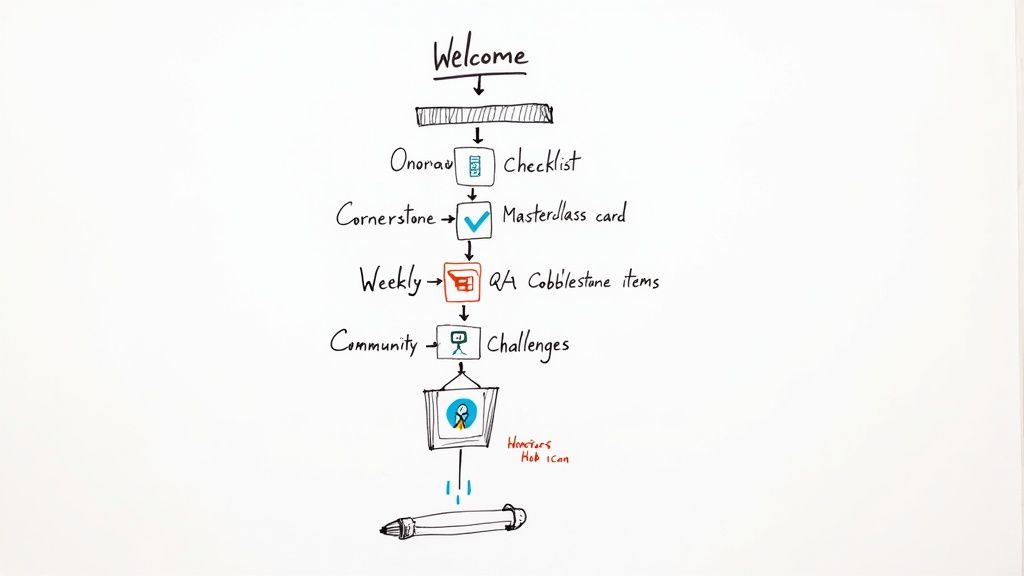
This structured welcome prevents that "where do I even start?" feeling and guides members straight to that "aha!" moment where they feel the value.
Your Sustainable Content Strategy
The fear of the content treadmill is real. The solution is a smart, sustainable content plan that mixes a few high-impact pieces with smaller, engaging interactions. This is the "Cornerstone and Cobblestone" strategy.
- Cornerstone Content: Your big, high-value monthly drop. This is the main event that anchors your membership's value.
- Cobblestone Content: Smaller, weekly pieces that fill the gaps and keep the community buzzing.
Think of it like this: Your monthly cornerstone is the main course everyone came for. The weekly cobblestones are the appetizers, drinks, and great conversations that make the entire dinner party an unforgettable experience.
Practical Examples of Cornerstone vs. Cobblestone
Here’s how this looks for different types of influencers:
| Niche | Cornerstone (Monthly) | Cobblestone (Weekly) |
|---|---|---|
| Fitness Influencer | A new 60-minute workout masterclass on a specific technique. | A 15-minute "Form Check Friday" live Q&A session in the community. |
| Crafting Influencer | A full project tutorial, from start to finish (e.g., "Crochet a Market Bag"). | A weekly "What's on Your Hook?" discussion thread in the forum. |
| Business Coach | An in-depth workshop on a topic like "Instagram Sales Funnels." | A weekly tip sheet or a "Member Hot Seat" where you review a member's work. |
The real secret here is to batch-create your content. You can record all four of your weekly Q&A intros in one sitting or film your entire monthly masterclass in a single afternoon. This efficiency is what will keep you consistent without sacrificing your sanity.
Nailing Your Membership Price and Building a Sales Page That Sells
You’ve designed an incredible member experience. Now for the part that makes most influencers sweat: How much do you charge? It's about getting confident in the value you offer and communicating that clearly. Then, you have to translate that value into a page that convinces your followers to hit "join."

Forget Hours, Price the Transformation
Stop trying to price your membership based on how many videos you've made. Instead, embrace Value-Based Pricing. This approach ties your price directly to the outcome you deliver.
- Are you helping them learn a skill to land a new client? That's worth hundreds.
- Are you giving them the accountability to finally stick to a fitness routine? That's invaluable.
The biggest mistake influencers make is massively undervaluing their work because they're scared of what people might think. Remember this: people don't buy content; they buy solutions to their problems. Price the solution.
Finding Your Sweet Spot: A Look at the Niche Landscape
While your value is unique, it’s smart to see what others in your niche are charging. This isn't about copying; it's about getting a reality check.
Here are some common monthly price points for influencers:
- Fitness and Wellness Coaches: $20 – $50/month. This usually covers workout libraries, nutrition guides, and community access.
- Crafting and Hobby Creators: $10 – $25/month. Members typically get exclusive patterns, in-depth tutorials, and a friendly community.
- Business and Marketing Mentors: $30 – $100+/month. The price is almost always tied to the level of access to you—things like group coaching calls push the price up.
Use these as a guidepost. If you offer a powerful transformation, you have every right to price at the top of your niche.
The 10 Absolute Must-Haves for Your Membership Sales Page
With your price locked in, it's time to build the page that will sell for you. If you're staring at a blank screen, look at some free landing page templates to get a feel for the flow.
No matter the design, your page needs these ten key ingredients:
- A Magnetic Headline: Instantly communicate the biggest result your membership delivers.
- An Empathetic Opening: Dive into the problem your ideal member is struggling with. Show them you get it.
- The Solution & Your Big Promise: Introduce your membership as the clear solution.
- The "What You Get" Breakdown: Use checklists or bullet points to show off everything inside. Be specific.
- Social Proof Gold: Screenshot those glowing DMs, comments, and tweets from followers who love your free content. It’s instant trust.
- "This Is For You If…" Section: Call out your ideal member directly so they feel seen.
- Your "Why Me?" Story: Briefly share your background and why you're the perfect guide.
- Crystal-Clear Pricing: Display it clearly. Don't make people hunt for the price.
- A Risk-Free Guarantee: A 14 or 30-day money-back guarantee removes all risk for the buyer.
- A Bold Call-to-Action (CTA): End with a big, unmissable button. Use exciting language like "Join the Community Now."
Your Launch Strategy to Get the First 100 Members
You’ve got the model and pricing figured out. Now for the fun part—opening the doors. A great membership deserves a great launch, but you don't need a complicated campaign that leaves you burnt out. Your biggest advantage is the community you’ve already built.
Our goal is simple: convert a tiny fraction of your most engaged followers into your first 100 founding members. This initial group is everything. They'll give you momentum, social proof, and honest feedback.
The Two-Week "Hype and Launch" Sequence
This plan is all about building massive anticipation before you ever ask for a single dollar. We'll tease the idea, validate it with a waitlist, and then open the cart during a high-energy live event.
Week 1: The Hype Week (Days 1-7)
This week is about sparking curiosity and getting people onto your waitlist. You are not selling. You're just dropping hints.
- Day 1-2: Tease the "Secret Project."
- Action: Jump on Instagram Stories showing you working on something new, but don't reveal what it is. Use captions like, "Been pouring my heart into something special for you all…"
- Day 3-5: Announce the Waitlist.
- Action: Reveal you're building a private space for your most dedicated followers. Announce a waitlist for people who want to be the first to know and get an exclusive "founder's" discount. Put the link in your bio.
- Day 6-7: Promote the Live Launch Event.
- Action: Announce the exact date and time you’ll go live to reveal everything. Position this as a can't-miss session and use the countdown sticker on Stories.
Week 2: The Launch Week (Days 8-14)
It's go-time. This week is about converting that excitement into sign-ups.
- Day 8: The Live Launch Event.
- Action: Go live! Tell your story, explain why you created this membership, and give a sneak peek inside. Then, reveal the special founder's pricing and drop the link for your waitlist to join first.
- Day 9-11: Open the Doors Publicly.
- Action: Share the sign-up link with everyone. Your content should shift to answering DMs publicly, sharing screenshots of happy new members, and highlighting specific benefits.
- Day 12-14: Create Scarcity.
- Action: Announce that the special "founder's pricing" is ending soon. A firm deadline is what gets people on the fence to finally decide.
The magic of this sequence is that it respects your audience. You're not just dropping a sales page on them; you're bringing them along on the journey.
Life After the Launch Hype
Getting your first members feels incredible, but the work is just beginning. Your focus must pivot from acquisition to retention. Your founding members are now your most valuable asset. For a closer look at the exact scripts and tactics, our guide on how to presell your course in 48 hours has brilliant strategies you can adapt.
Here’s a simple list of what to focus on in your first 30 days post-launch:
- Welcome and Onboard with Intention: Personally welcome every new member inside the community.
- Gather Feedback Relentlessly: After a couple of weeks, send out a simple survey. Ask what they love, what's confusing, and what they wish they had.
- Celebrate Your Founders: Make these first members feel special. Give them a "Founding Member" badge or a public shout-out.
By over-delivering for this initial group, you build an unshakeable foundation. Their success stories will become the marketing engine that attracts your next 100 members.
Answering Your Lingering Questions About Membership Sites
Jumping into a membership business is a big move. It's totally normal to have a few last-minute questions. Let's tackle the most common ones I hear from influencers so you can move forward with confidence.
What’s the Real-World Cost to Get Started?
Let's talk actual numbers. For your first year, you should budget between $700 and $1,500.
- The All-in-One Path: Platforms like Podia or Kajabi are great for a quick start. Expect $40 to $150 a month, which wraps up hosting, tools, and support.
- The DIY WordPress Path: For maximum flexibility. You'll need a domain (~$15/year), hosting ($15-$30/month), a membership plugin like MemberPress (~$150-$300/year), and an email service (~$30-$50/month).
The good news? You don't need a massive bankroll to build something professional and get it off the ground.
How Many Hours a Week Will This Actually Take to Manage?
The fear of creating a content monster that devours your time is real. The initial build might take 10-15 hours a week, but your ongoing commitment can easily settle into a sustainable 5-8 hours per week.
The secret to avoiding creator burnout isn't making less content—it's being more strategic. Batching your work is the ultimate hack. Film all your monthly videos in one day. Write all your weekly emails in one afternoon. This single shift will give you your life back.
Here’s a list of how you might spend your time each week:
- Content Creation (2-3 hours): Recording a new lesson or writing a guide.
- Community Engagement (2-3 hours): Hopping into your community to answer questions, starting a conversation, or doing a quick live Q&A.
- Admin & Marketing (1-2 hours): Scheduling emails, planning next month's content, and sharing promo posts on social media.
How Do I Stop People From Canceling After Just One Month?
High churn in the first 30 days is almost always a symptom of a weak initial experience. Here are three quick tips to boost retention:
- Nail Your Onboarding: Don't just give new members a login. Guide them. Show them exactly where to start to get their first quick win.
- Build Real Community: People come for your content, but they'll stay for the connections. Use discussion prompts, fun weekly challenges, or member shout-outs to get people talking to each other.
- Offer a Clear Content Roadmap: Let members know what's coming up. A simple "content calendar" for the next month builds anticipation and shows them why it's worth sticking around.
What’s the Best Way to Protect My Exclusive Content?
It's impossible to make your content 100% un-pirateable. But you can put strong deterrents in place. Here are a couple of practical tips:
- For Videos: Host your videos on a secure platform like Vimeo or Wistia. They let you "domain-restrict" your videos, meaning they can only be played on your website.
- For PDFs and Downloads: Watermark your documents. You can even personalize them with the member's name and email, which makes people think twice about sharing.
Ultimately, your best protection is an experience that’s worth more than its parts. People are paying for access to you and the community—and those are two things that can never be stolen.
Ready to stop guessing what your audience wants and start selling it to them? Rupa is an AI-powered platform that analyzes your social media to tell you exactly what digital product to launch. It then generates the sales page, checkout, and email assets you need to start selling in hours, not weeks. Monetize your audience with Rupa.

