As an influencer, turning your followers into customers is the goal. Whether you're dropping a new preset pack, launching a course, or promoting a coaching service, a dedicated landing page is your secret weapon. It cuts through the noise of a full website and focuses your audience on one simple action: signing up or buying. But who has time to code from scratch? That's where free landing page templates come in.
This guide is your ultimate cheat sheet to the best free templates out there. Forget endless searching—I've curated a list of the top platforms, complete with screenshots and practical tips tailored for creators. You'll discover drag-and-drop builders for quick launches and code-based templates for when you need that extra custom touch.
I'll break down each option into a mini-listicle format, giving you actionable tips and use cases. For example, you'll learn which template is perfect for your "link in bio" and which is best for selling your first e-book. Need a quick overview before diving in? The 12 Best Landing Page Free Templates for 2025 guide from Exclusive Addons is a solid starting point. My article will build on that with influencer-specific advice to help you launch your next project, fast.
1. HubSpot – Free Landing Page Builder
HubSpot is more than just templates; it's a full-on marketing machine. Its free landing page builder connects directly to its free CRM, which is a fancy way of saying it automatically organizes everyone who signs up. This is a game-changer for building an email list from your social media audience. The templates are clean, professional, and mobile-friendly, designed to get your followers to take action.
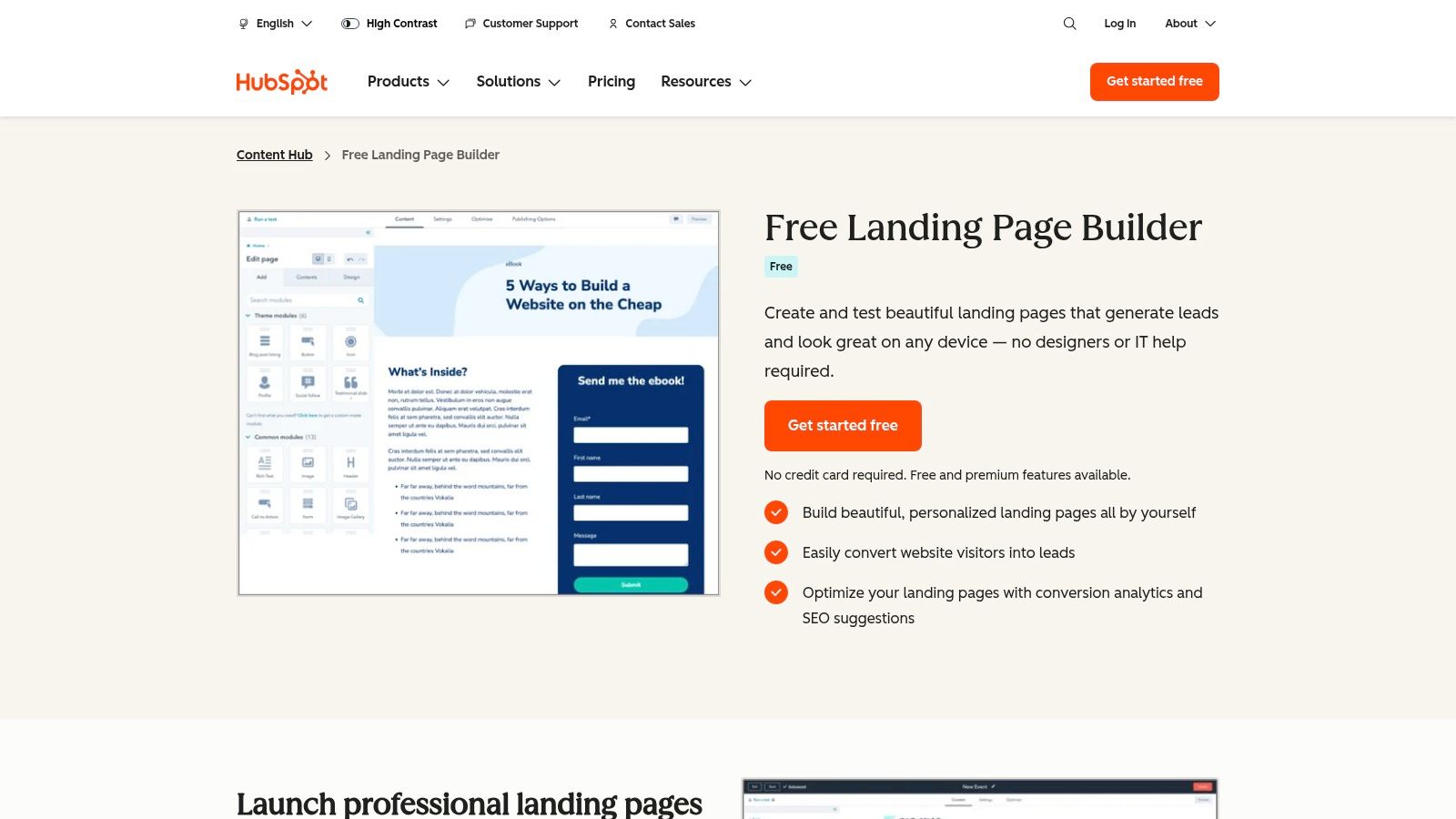
The drag-and-drop editor is super intuitive, so you can customize everything without needing to code. Plus, built-in analytics show you what's working and what's not.
Quick Tips for Influencers:
- Launch an E-book: Use a HubSpot template to offer a free chapter of your e-book. Everyone who downloads it is automatically added to your CRM, creating a perfect list of warm leads for the full launch.
- Host a Webinar: Promote your free masterclass on Instagram Stories. The landing page collects sign-ups and HubSpot's email tool can send out reminders automatically.
- Build a Waitlist: Got a big course coming? Create a simple "coming soon" page to capture emails and build hype before you even launch.
Limitations and Considerations
The free plan is amazing, but your page will have HubSpot branding. To use your own domain (like yourbrand.com), you'll need to upgrade. Advanced features like A/B testing are also on paid plans. Still, the free version is more than enough to get your lead-gen funnel started.
Visit Website: HubSpot Free Landing Page Builder
2. Mailchimp – Landing Page Templates
If you already use Mailchimp for your newsletter, this is a no-brainer. Their landing page builder feels just like their email editor, making it incredibly easy to create on-brand pages that feed directly into your email lists. They offer a solid collection of landing page templates free to use, perfect for growing your subscriber base.
The drag-and-drop interface lets you customize everything from fonts to colors. The built-in reporting is simple but effective, showing you visitors, clicks, and sign-ups at a glance.
Quick Tips for Influencers:
- Deliver a Freebie: Create a landing page to give away a free guide or preset. When a follower from TikTok signs up, they're instantly added to your list and get the download automatically.
- Run a Giveaway: Promote a contest on your social channels and direct everyone to a Mailchimp landing page to enter. It's a fast way to grow your email list with an engaged audience.
- Promote New Merch: If you have a Shopify store, you can pull your products directly into the landing page to announce a new drop to your email subscribers.
Limitations and Considerations
On the free plan, your page will live on a Mailchimp URL and will have their logo on it. You'll need a paid plan to use a custom domain. It's best for creators laser-focused on email list growth.
Visit Website: Mailchimp Landing Pages
3. Webflow – Free Website Templates (filterable to free)
Webflow is for the creator who has a specific vision and wants their landing page to look exactly right. It's a professional design tool that lets you build stunning, custom websites without code. Their marketplace has a "Free" section with templates you can clone and customize. This is perfect for launching a high-end course or a personal brand that needs to feel premium.
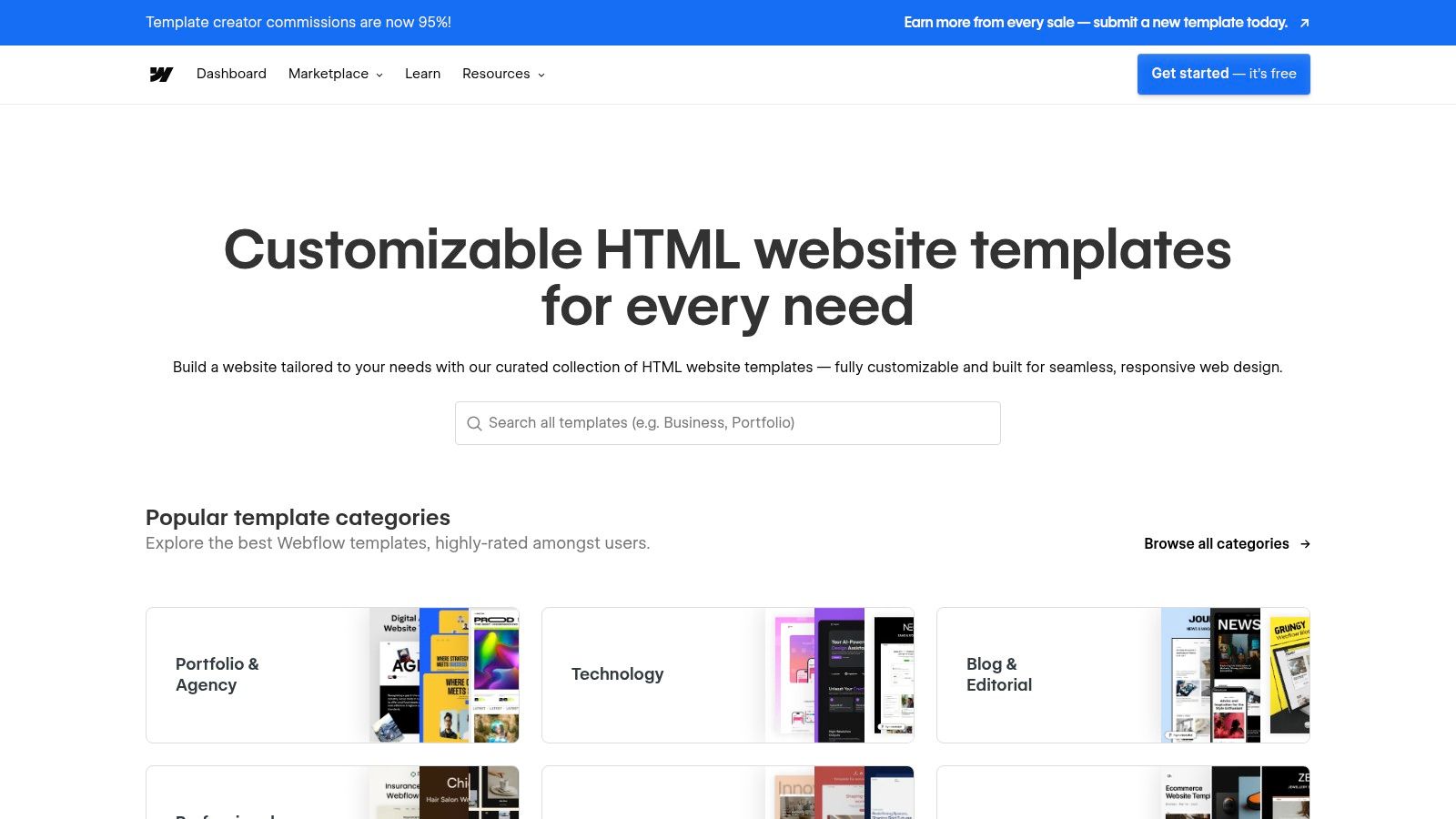
Unlike simple builders, Webflow gives you total control over animations, interactions, and design details, making your page feel truly unique.
Quick Tips for Influencers:
- Create a Polished Portfolio: Showcase your best brand collaborations with a visually stunning one-page portfolio. It’s the perfect link to send to potential partners.
- Launch a Premium Course: A high-ticket offer needs a high-end sales page. Use Webflow to build an immersive page with scroll-triggered animations that tell a compelling story.
- Build a Unique "Link in Bio": Ditch the standard link trees and build a custom micro-site that reflects your brand's personality perfectly.
Limitations and Considerations
Webflow has a learning curve. If you're used to tools like Canva, it might feel a bit complex at first. The free plan limits you to a webflow.io URL. To connect your own domain, you'll need a paid plan.
Visit Website: Webflow Templates
4. Wix – Landing Page Templates and Builder
Wix is a super popular website builder for a reason: it's flexible and packed with features. They have a huge library of landing page templates free to use, covering everything from product launches to event sign-ups. You can publish a great-looking page on a free Wix URL, making it a zero-cost way to test an idea for a new course or service.

A killer feature for landing pages is the ability to remove the site header and footer. This creates a distraction-free experience, guiding visitors from your Instagram story straight to your call-to-action button.
Quick Tips for Influencers:
- Promote an Event: Hosting a live workshop or a local meet-up? Use a Wix template to create a registration page with all the details, including a map and schedule.
- Test a Product Idea: Before you create a whole course, build a simple landing page describing it and collect email sign-ups to gauge interest. If people sign up, you know it's a winner.
- Build a Simple Sales Page: You can use the Wix App Market to add email marketing forms or even a simple payment button to sell a digital product directly. To learn more, explore platforms for selling digital products that work well.
Limitations and Considerations
The biggest downside of the free plan is the Wix branding at the top of your page and in the URL. You have to upgrade to a paid plan to remove it and connect your own domain.
Visit Website: Wix Landing Page Builder
5. WordPress.org – Free “Landing Page” Themes Directory
For creators who want total control and long-term ownership, self-hosted WordPress is the way to go. The official theme directory has thousands of landing page templates free to download. This path is perfect for building a central hub for your brand that isn't locked into one company's ecosystem.
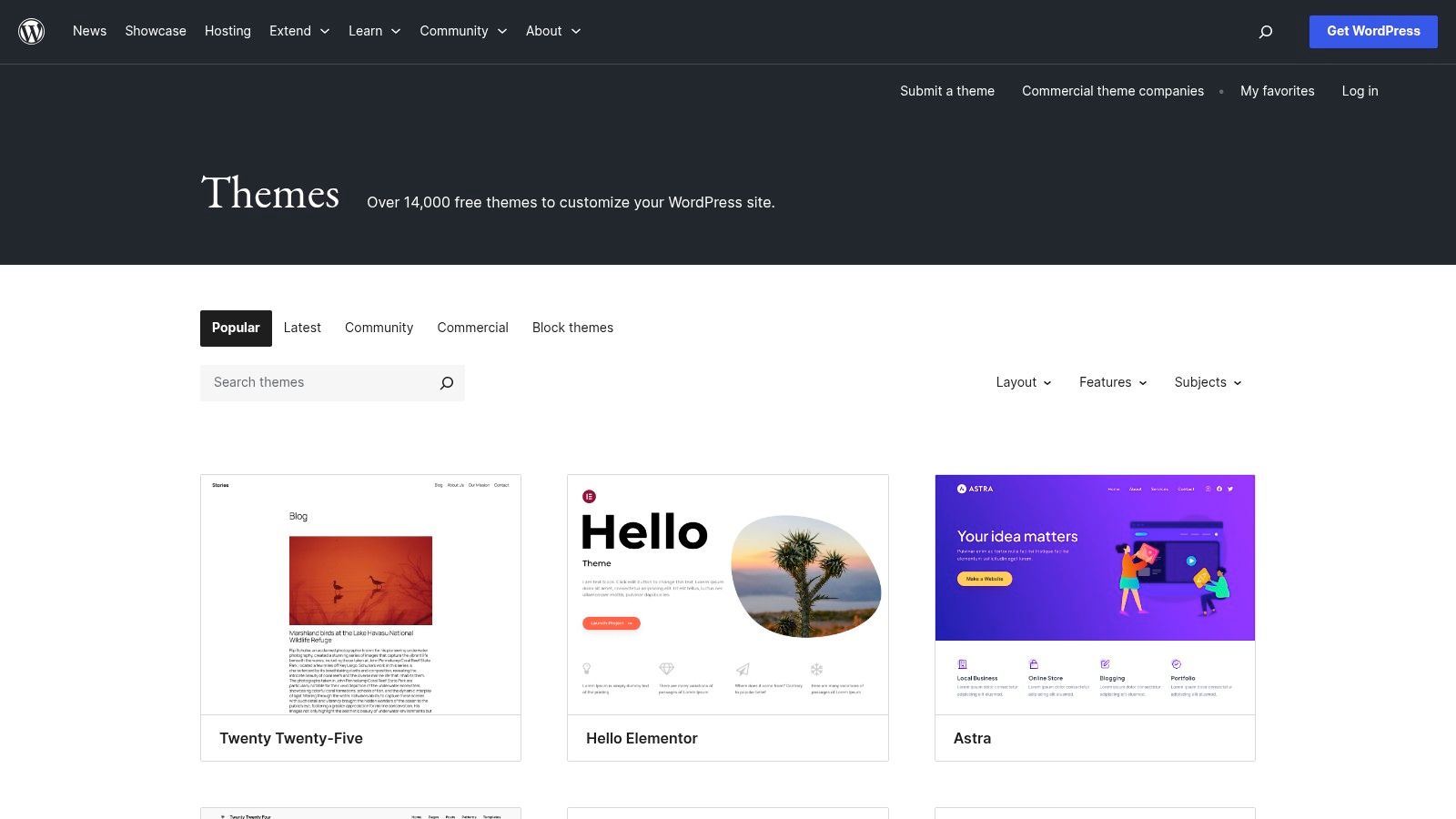
The real magic of WordPress is plugins. You can install a free theme and then use a free page builder plugin like Elementor to design your page with a drag-and-drop editor, giving you the best of both worlds: control and ease of use.
Quick Tips for Influencers:
- Create a Central Hub: Use a one-page theme as your main "link in bio" site, featuring your latest content, brand partnerships, and a newsletter sign-up form.
- Launch a Digital Product: Combine a landing page theme with a free plugin like WooCommerce to sell your e-books or presets directly from your own site. Check out this guide on what are digital downloads to get started.
- Build a Scalable Brand: Starting with WordPress means you can expand later. Your simple landing page can grow into a full blog, portfolio, or membership site over time.
Limitations and Considerations
With great power comes great responsibility. You'll need to get your own web hosting and handle updates and security yourself. It's a bigger learning curve than all-in-one builders, but it offers unlimited freedom.
Visit Website: WordPress.org Themes
6. Start Bootstrap – Free Bootstrap Landing Page Templates
If you're a bit tech-savvy (or have a friend who is), Start Bootstrap is an awesome resource. It offers professional, open-source themes you can download and host yourself. This means no platform fees and total control. The landing page templates free for download have a clean, modern style perfect for launching a tech product or a sleek personal brand.

These are raw HTML, CSS, and JavaScript files, so you can plug in any tool you want for analytics or email sign-ups without being tied to one system.
Quick Tips for Influencers:
- Launch a Tech Side-Hustle: If you're a creator in the tech space, these templates are perfect for building a waitlist for your new app or SaaS idea.
- Create a Custom Portfolio: Stand out from the crowd by using a code-based template to build a portfolio that's truly unique and not based on a common builder.
- Total Customization: Because you have the code, you can make it do anything. Integrate a custom booking calendar, a unique photo gallery, or any other feature you can dream up.
Limitations and Considerations
This is a DIY option. You'll need to know basic HTML/CSS to edit the content, and you'll be responsible for hosting the files online. It's not for beginners who want a simple drag-and-drop experience.
Visit Website: Start Bootstrap Landing Page
7. BootstrapMade – Free Landing Page Templates
Similar to Start Bootstrap, BootstrapMade offers a great collection of sleek, modern landing page templates free to download. They are built on the latest Bootstrap 5, so they're fully responsive and look great on phones. This is a fantastic option for creators who are comfortable with a little bit of code and want a professional look without being locked into a subscription service.
The templates come with pre-built sections for features, pricing, and testimonials, which saves you a ton of time. You just need to swap out the text and images.
Quick Tips for Influencers:
- Promote a Mobile App: Many templates have an "app launch" style, perfect for showing off screenshots and linking to the App Store and Google Play.
- Build a Quick Sales Page: Use the pre-built pricing table and features sections to quickly put together a page for your new service or digital download.
- Host on Free Platforms: You can host these static HTML files for free on services like Netlify or Vercel, keeping your costs at zero while maintaining a professional look.
Limitations and Considerations
You'll need to know some HTML and CSS to customize these templates. The free versions also require you to keep a credit link to BootstrapMade in the footer. To remove it, you usually have to buy a license.
Visit Website: BootstrapMade Free Landing Page Templates
8. Creative Tim – “Awesome Landing Page” (Free)
Creative Tim offers a beautifully designed, free template called "Awesome Landing Page." It's a downloadable resource built on Bootstrap that gives you the source files for complete control. This is a great choice for an influencer launching a digital product who wants a polished look without paying a monthly fee. The template comes with different color schemes and pre-made sections.
Because you get the code, you can host it anywhere and customize it to your heart's content.
Quick Tips for Influencers:
- Launch a Single Product: The layout is perfect for focusing all attention on one main offer, like a new e-book, preset pack, or video course.
- Create a Personal "About Me" Page: Use the clean sections to tell your story, showcase your work, and link to all your social profiles in one beautiful page.
- Build a Simple Funnel: The page includes a contact form layout, which you can hook up to your email service provider to start collecting leads.
Limitations and Considerations
This isn't a drag-and-drop builder, so you'll need to be comfortable editing HTML and CSS in a code editor. It also lacks the built-in analytics or CRM features of platforms like HubSpot.
Visit Website: Creative Tim – Awesome Landing Page
9. Colorlib – Free Landing Page Templates (HTML)
Colorlib is a massive library of free HTML landing page templates. If you're looking for variety, this is the place. They have designs for almost any niche, from fitness coaches to photographers. This is for the creator who knows some basic HTML/CSS (or can hire someone who does) and wants maximum control over the final product.
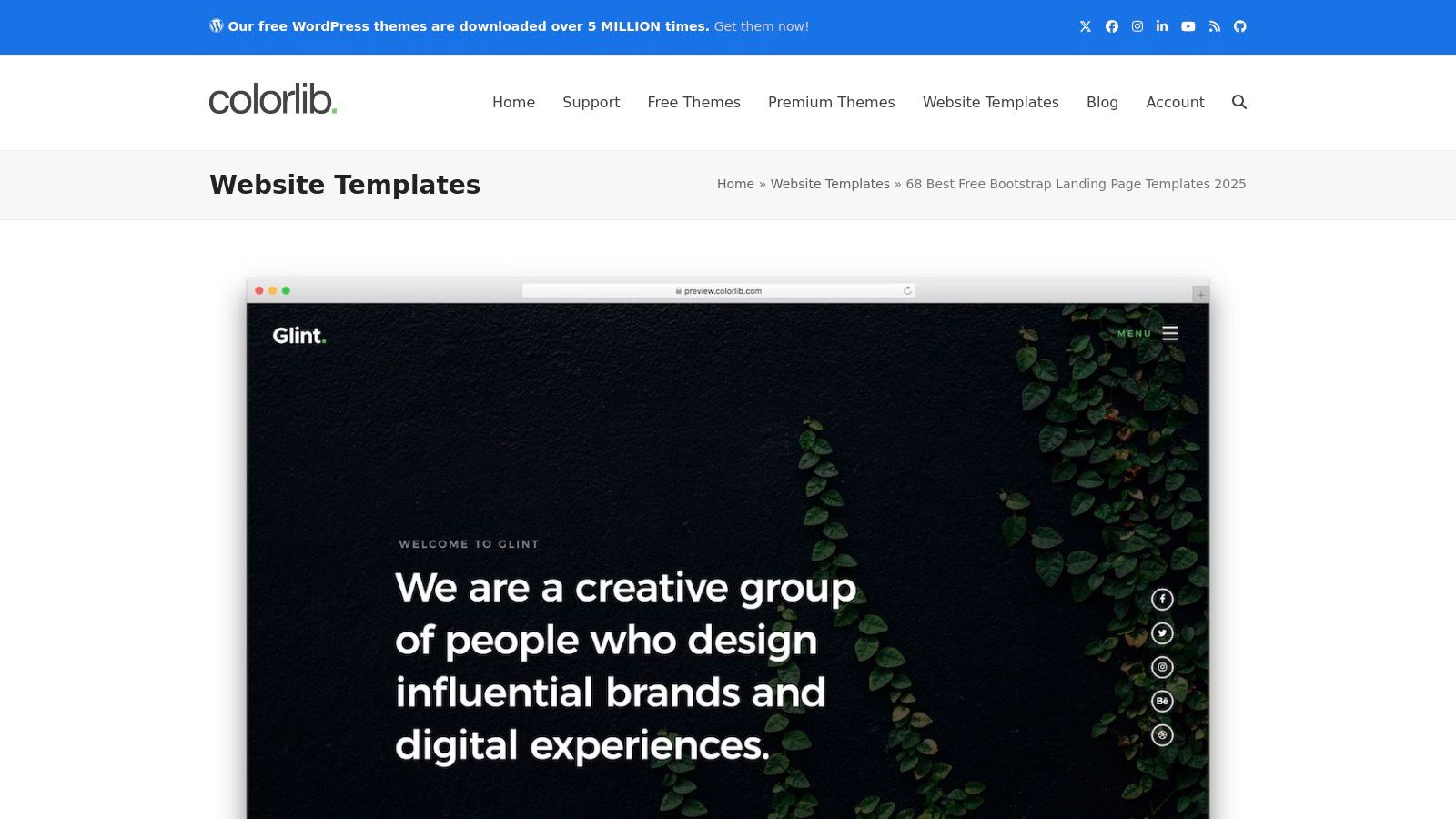
You can preview live demos of every template, and downloading the files is instant—no sign-up required.
Quick Tips for Influencers:
- Niche-Specific Launches: Find a template that already fits your vibe. If you're a travel blogger, find a travel-themed template to launch your city guides. If you're a designer, find one that looks like a creative portfolio.
- Build a Microsite for a Campaign: Running a special promotion with a brand? Create a dedicated, custom-branded microsite for the campaign using a Colorlib template.
- Fast Prototyping: Even if you can't code, you can browse Colorlib to find a design you love and then hire a developer to customize it for you. It's a great way to get a custom look on a budget.
Limitations and Considerations
This is another code-based option, so it's not for beginners. You're responsible for customization and hosting. Support is also minimal for free templates, so you'll have to solve any problems on your own.
Visit Website: Colorlib Free Landing Page Templates
10. Carrd – One-Page Site Builder with Free Templates
Carrd is the king of simplicity. It's designed to help you create beautiful, responsive one-page websites in minutes. For influencers, it's the perfect tool for building a stylish "link in bio" page or a super simple landing page for a single offer. The free plan lets you build a site on a .carrd.co URL and is ridiculously easy to use.
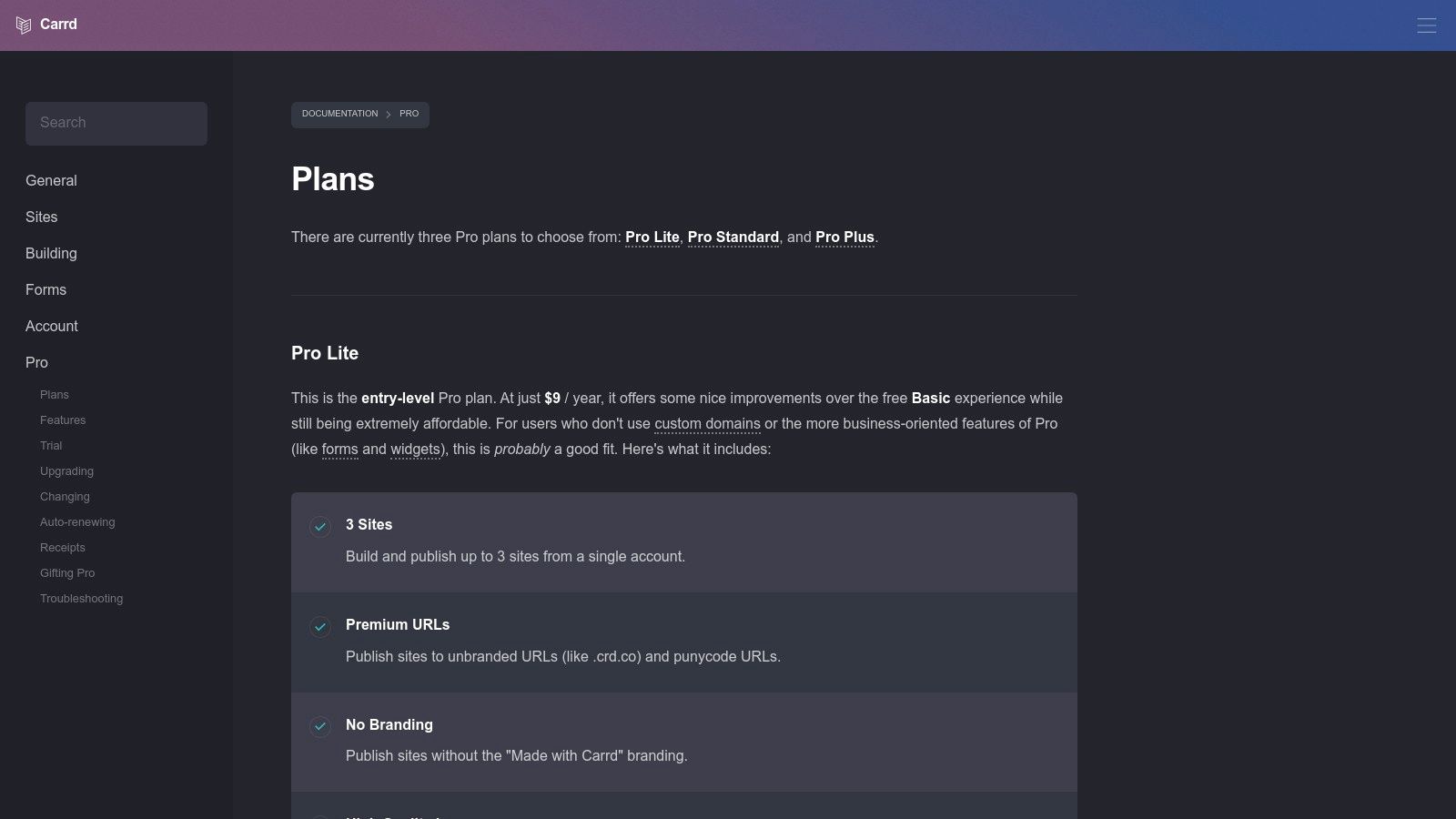
The platform's focus on one-page sites means your page will be fast, mobile-friendly, and dead simple for your audience to navigate.
Quick Tips for Influencers:
- The Ultimate "Link in Bio": This is what Carrd is famous for. Create a beautiful page with buttons linking to your latest YouTube video, blog post, merch store, and affiliate links.
- "Coming Soon" Page: Announce your next big project with a simple, elegant page. There's no faster way to get a page online.
- Quick Contact Page: Create a simple page with your contact info and links to your social media to use as a digital business card.
Limitations and Considerations
The free plan is basic. It includes Carrd branding and doesn't allow for custom domains or email sign-up forms. However, their Pro plan is incredibly cheap (around $19/year) and unlocks all these features, making it one of the best value options out there. If you're trying to decide between a one-pager and a full site, check out this guide on landing page vs. a full website.
Visit Website: Carrd
11. Canva – Free Online Landing Page Builder
You already use Canva for your Instagram stories and graphics—now you can use it to build a landing page. This is a game-changer for creators who want to keep everything on-brand and create a visually stunning page without learning a new tool. Canva offers tons of landing page templates free to customize using the same drag-and-drop editor you already know and love.
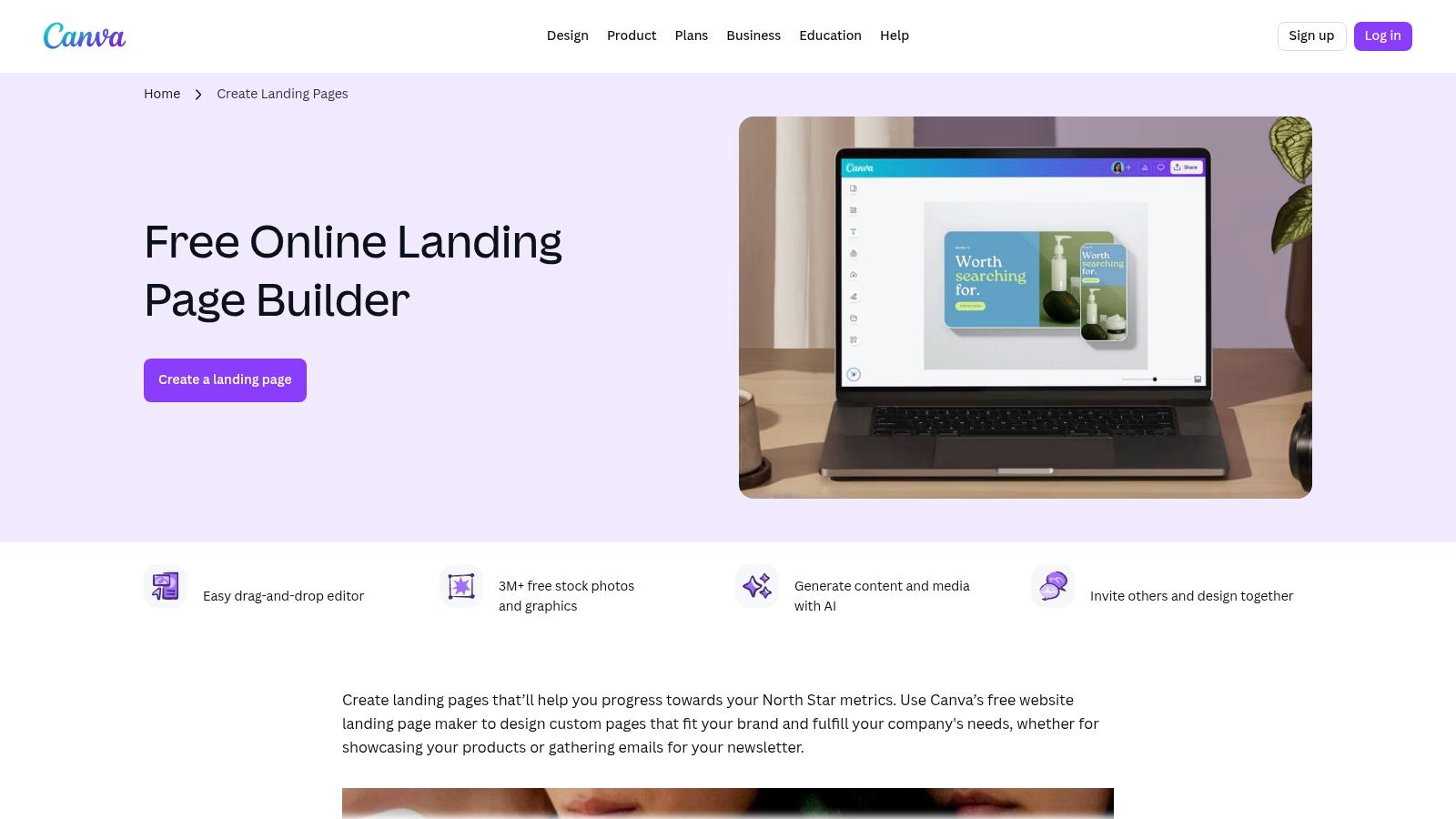
You can go from a template to a live page on a free Canva URL in minutes, making it perfect for quick, time-sensitive campaigns.
Quick Tips for Influencers:
- Visual "Link in Bio": Create a highly visual link page that perfectly matches your Instagram grid aesthetic, using your own brand fonts and colors.
- Event Invitations: Design a beautiful invitation page for a webinar or online workshop that feels more special than a standard sign-up form.
- Showcase a Digital Product: Create a page with your product mockups, customer testimonials, and a button linking to where people can buy it. It's one of the best tools for content creators for a reason.
Limitations and Considerations
Canva's landing pages are best for simple, static sites. They lack advanced marketing features like A/B testing or deep analytics. To use your own custom domain, you'll need a Canva Pro subscription.
Visit Website: Canva Free Landing Page Builder
12. Figma Community – Free Landing Page Design Templates
Figma is a professional design tool, and its Community section is a goldmine of free templates and UI kits. This is a "design-first" approach. You find a template you love, customize the design to perfection, and then either build it yourself in a tool like Webflow or hand the design off to a developer. It's for the creator with a very specific vision.
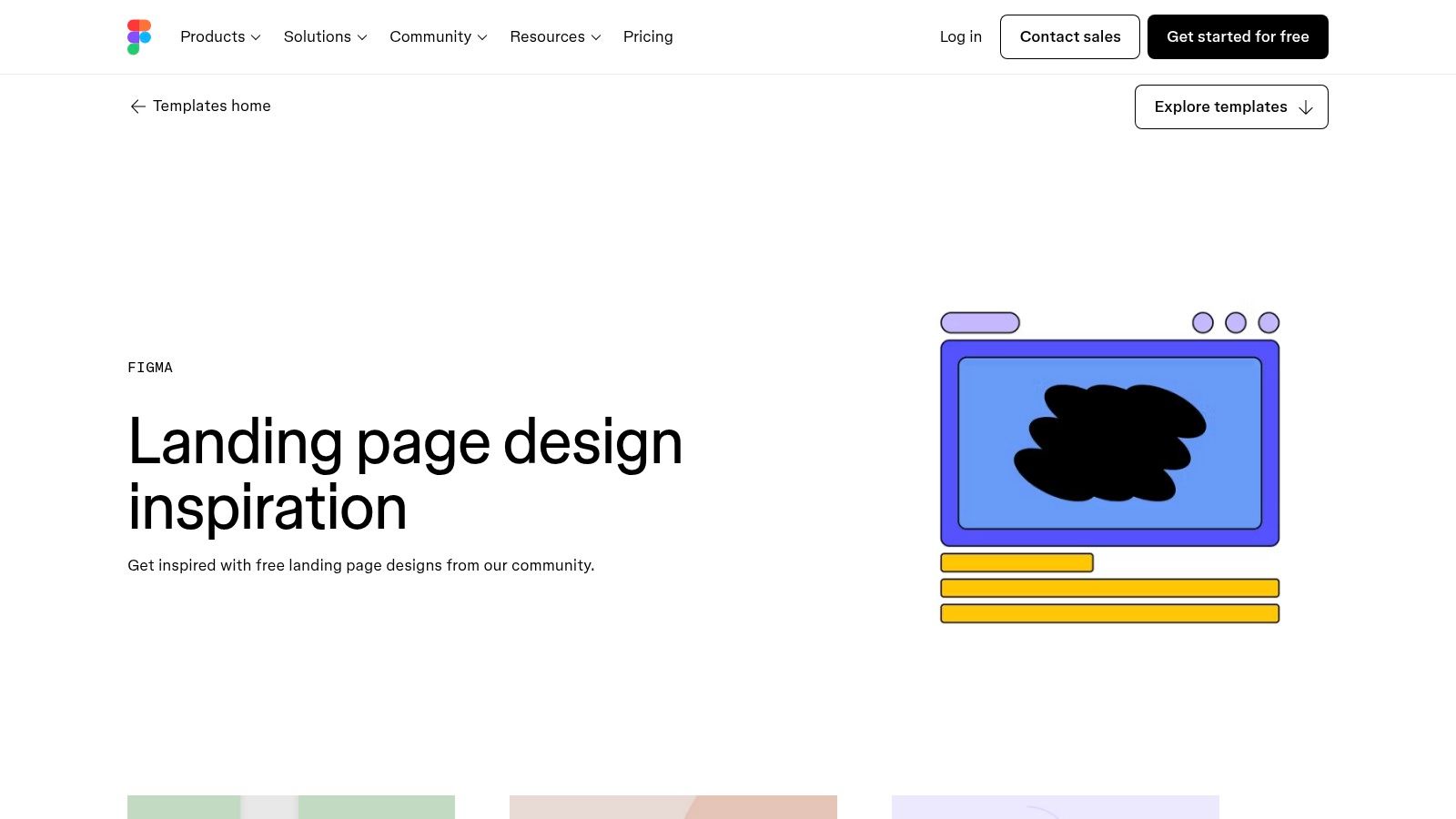
This workflow is perfect for planning a high-stakes launch, like for a signature course, where you want to nail the user experience before you build anything.
Quick Tips for Influencers:
- Plan Your Perfect Sales Page: Use a Figma template to map out the entire flow of your sales page, from the headline to the testimonials to the final call to action.
- Create a Mood Board: Find a template that matches your aesthetic and use it as a starting point to create a visual guide for your brand's web presence.
- Collaborate with a Designer: If you're working with a pro, the Figma Community is the perfect place to find inspiration and templates to kickstart the design process.
Limitations and Considerations
The biggest thing to remember is that these are design files, not live websites. You still need to build the page in another tool. This adds a step to the process, but it gives you ultimate creative control.
Visit Website: Figma Community
12 Free Landing Page Template Resources Compared
| Platform | Core features ✨ | Best for 👥 | Price & value 💰 | Ease & Quality ★ |
|---|---|---|---|---|
| HubSpot – Free Landing Page Builder | Drag‑drop templates, forms, analytics, native CRM & automation ✨ | Creators focused on lead-gen & scaling 👥 | 💰 Free starter; marketing features & A/B testing on paid tiers | ★★★★☆ — 🏆 CRM-native workflows |
| Mailchimp – Landing Page Templates | Template gallery, drag‑drop editor, list/campaign integration ✨email-first | Email-driven creators building lists & launches 👥 | 💰 Free pages; custom domain & advanced automations on paid plans | ★★★★☆ — straightforward analytics |
| Webflow – Free Website Templates | Visual designer, CMS, animations, code export ✨high-design control | Design-forward creators or agencies wanting polish 👥 | 💰 Free to design; hosting/teams paid | ★★★★☆ — steeper learning curve |
| Wix – Landing Page Templates and Builder | Large template library, SEO tools, app integrations ✨quick setup | Creators who want fast publishing with many templates 👥 | 💰 Free with Wix branding; upgrade for domain/apps | ★★★☆☆ — easy but branded free tier |
| WordPress.org – Landing Page Themes | Huge theme directory, plugin extensibility, full ownership ✨no platform lock‑in | Creators wanting control, plugins, and scalability 👥 | 💰 Self-hosting cost only; themes often free | ★★★★☆ — flexible; needs maintenance |
| Start Bootstrap – Free Templates | MIT‑licensed Bootstrap templates, SCSS/JS build scripts ✨developer-ready | Dev-savvy creators who self-host and customize 👥 | 💰 Free; DIY hosting & analytics | ★★★★☆ — clean code; dev required |
| BootstrapMade – Free Templates | Responsive Bootstrap 5 templates with landing sections ✨ready CTAs/pricing | Creators wanting quick Bootstrap implementations 👥 | 💰 Free (check per-template license) | ★★★☆☆ — good for fast builds |
| Creative Tim – “Awesome Landing Page” | Polished Bootstrap landing template, source on GitHub ✨professional look | Creators who want a quick, polished starter page 👥 | 💰 Free core template; paid UI kits available | ★★★★☆ — minimal setup, limited variants |
| Colorlib – Free Templates (HTML) | Large catalog of HTML/Bootstrap templates and demos ✨broad selection | Creators needing many niche templates to choose from 👥 | 💰 Free downloads; limited support | ★★★☆☆ — lots of choices, variable quality |
| Carrd – One‑Page Builder | Lightweight one‑page editor, templates, simple forms ✨ultra-fast launch | MVPs, link‑in‑bio pages, simple product landers 👥 | 💰 Free subdomain; Pro ≈ $9/yr for domains/integrations | ★★★★★ — 🏆 fastest + best low-cost value |
| Canva – Landing Page Builder | Drag‑drop editor, millions of assets, publish-to-web ✨brand-friendly design | Non-designers & creators wanting on‑brand pages 👥 | 💰 Free basic; Pro for team features & custom domains | ★★★★☆ — very beginner-friendly |
| Figma Community – Design Templates | Community UI kits, editable components, real‑time collaboration ✨design-first handoff | Creators/designers prototyping pages before build 👥 | 💰 Free; still requires building/publishing elsewhere | ★★★☆☆ — excellent for design, not publishing |
Final Thoughts
We've covered the best landing page templates free for creators, from easy drag-and-drop builders to fully custom code options. The big takeaway? You don't need a huge budget or a web developer to create a professional page that converts followers into customers. The tools are out there, and they've never been more accessible.
Whether you're building a waitlist for a course, selling an e-book, or promoting a service, a focused landing page is your best friend. It’s your 24/7 salesperson, turning your social media traffic into real business results.
Your Quick Cheat Sheet:
Here's a quick rundown to help you pick the right tool for the job. It all comes down to your tech skills and what you want to achieve.
- For the "I Need It Live Yesterday" Creator: If you hate tech and want something fast and visual, go with Canva, Wix, or Carrd. You can have a beautiful page online in under an hour. Carrd is especially amazing for "link in bio" pages.
- For the Email List Builder: If your main goal is growing your newsletter, HubSpot and Mailchimp are your best friends. They're built to capture leads and integrate seamlessly with your email marketing.
- For the Design-Obsessed Creator: If your brand's aesthetic is everything, Webflow and the Figma Community give you ultimate creative control. Use Figma to plan the perfect design, and Webflow to build it without code.
- For the Tech-Savvy Creator: If you're comfortable with a little HTML/CSS and want total ownership, grab a template from BootstrapMade, Start Bootstrap, or Colorlib. You get full control and no platform fees.
Beyond the Template: Make It Convert
Choosing a template is step one. The real secret to success is what you do with it. Fill it with compelling copy that speaks directly to your audience, use high-quality images, and make your call-to-action button impossible to miss. A template is the frame; your content is the masterpiece.
Once your page is live, don't just set it and forget it. Pay attention to your analytics. The process of improving website conversion rates is all about testing and learning. Try different headlines, change your button colors, and see what your audience responds to. The most successful creators are always optimizing.
A dedicated landing page is one of the most powerful tools in your creator arsenal. It focuses attention, drives action, and turns your influence into income. Now you have the resources—go build something awesome.
Ready to take your digital products to the next level? While a great landing page gets you leads, Rupa handles the rest, automating checkout, payments, and secure delivery for all your digital goods. Stop wrestling with complicated setups and let Rupa be the seamless backend to your brilliant front-end.

